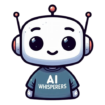Generative AI tools like ChatGPT, Copilot, Claude, and Gemini have become incredibly popular. But if you’ve ever tried one out, you might have found the results a bit… underwhelming. Why? Because most of us don’t realize that the way we ask the AI to do something makes all the difference.
Here’s a simple truth: when it comes to working with AI, writing better prompts is everything. In other words, the better you explain what you want, the better the AI can deliver. This isn’t as complicated as it sounds. You don’t need to be a tech guru or even know what “prompt engineering” means. Let’s break it down with a few practical tips that anyone can use to get better results.
1. Start with a Basic Task
(But Expect Basic Results)
Most people begin by giving the AI a straightforward task like:
“Write me an exercise training program.”
The AI will give you something, but let’s be honest, it probably won’t be that great. It’ll be generic and may not fit your needs very well. That’s because the AI doesn’t have enough information to tailor its response. It’s like asking a chef to make “food” without telling them what you like to eat.
2. Add Some Context for a Better Answer
To get a more personalized response, add some context. This means giving the AI more details about what you need. For example, you could say:
“Write me an exercise training program to lose 10 pounds this month, and I am 250 pounds.”
With this extra info, the AI can create a plan that better suits your specific goals and situation. It’s like telling that chef, “I’m on a diet, and I want something low-calorie.” The results will be much closer to what you had in mind. When writing better prompts, always include details that matter to your request.
3. Use a Role to Improve the Expertise
Now, let’s make it even more specific. You can ask the AI to take on a role, like this:
“Act as an expert personal trainer and write me an exercise training program to lose 10 pounds this month, and I am 250 pounds.”
By doing this, you’re telling the AI to respond like it’s a professional in the field. The difference here can be huge! It’s like telling that chef, “You’re a top nutritionist, and make me a meal plan.” Suddenly, you’re getting a response that feels a lot more expert and tailored to your needs. This is a key aspect of writing better prompts—guiding the AI with a specific role to enhance the quality of the output.

4. Add Constraints for Precision
Constraints help you set boundaries or conditions that make the AI’s answer even more specific. Let’s say you want a plan that fits certain limits, like:
“Act as an expert personal trainer and write me an exercise training program to lose 10 pounds this month while only exercising three times a week for 30 minutes, and I am 250 pounds.”
By adding these constraints, you’re guiding the AI to give you a plan that respects those conditions. This could apply to any type of prompt, not just fitness. Maybe you want a blog post that’s no more than 750 words, or a recipe that uses only five ingredients. Adding these kinds of limits ensures the output matches your needs more closely. Remember, writing better prompts means knowing how to narrow down what you want.
5. Define the Outputs for Clarity
You can even specify how you want the information presented. Maybe you want something easy to read, like a table. Just say:
“Act as an expert personal trainer and write me an exercise training program to lose 10 pounds this month while only exercising three times a week for 30 minutes, and I am 250 pounds. I want it in a table format.”
Now the AI knows to organize the information neatly, making it easier for you to follow. This is like asking the chef to plate your meal beautifully instead of serving it all in a big, messy pile. It’s a small tweak that makes a big difference.
Why These Tips Matter for Writing Better Prompts
These adjustments might seem small, but they can transform the quality of responses you get from AI. By providing context, assigning roles, adding constraints, and specifying output formats, you’re guiding the AI to deliver what you actually want. Think of it as a conversation—you’re simply guiding the AI to understand you better.
So, the next time you use ChatGPT, Copilot, Claude, or Gemini, don’t just give it a simple task. Focus on writing better prompts by adding a little more detail and watch how much better the results can be!
By following these tips for writing better prompts, you’ll see a dramatic improvement in the quality of responses you get from AI tools. But here’s the thing: there’s so much more that personalized AI assistants can do beyond responding to a single, well-crafted prompt.
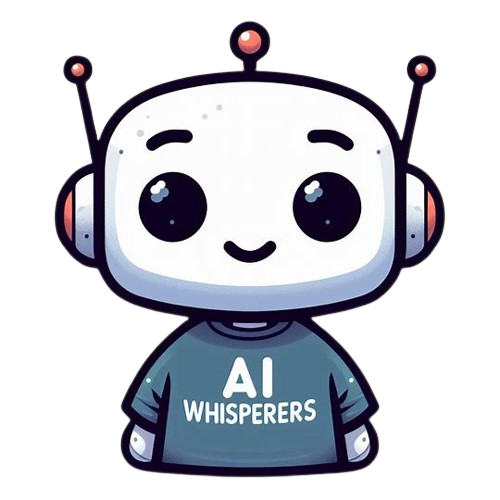
For small businesses dissatisfied with AI that produces robotic and generic content, The AI Whisperers offers custom-built AI assistants that generate personalized, human-like content tailored specifically to your brand’s voice or business needs. Unlike standard AI prompts, our assistants are enriched with deep business knowledge, multiple data sources, and advanced personalization, enabling you to create high-quality, professional content and valuable insights in just minutes—even without prior expertise or significant time investment.
Why settle for generic when you can have a personalize AI assistant that truly understands your goals? Let’s explore how a custom-built AI assistant can become a game-changing partner in your business, helping you go beyond one-off prompts to truly unlock the power of AI. Schedule a free 30-minute consultation today!